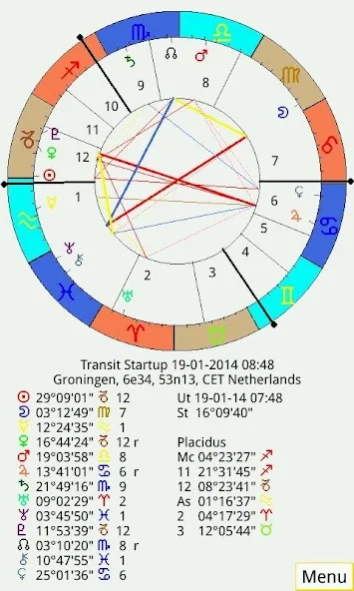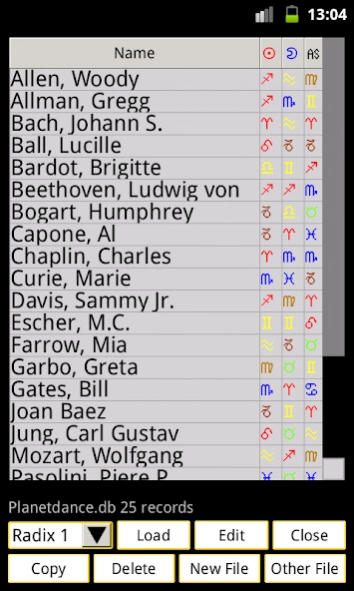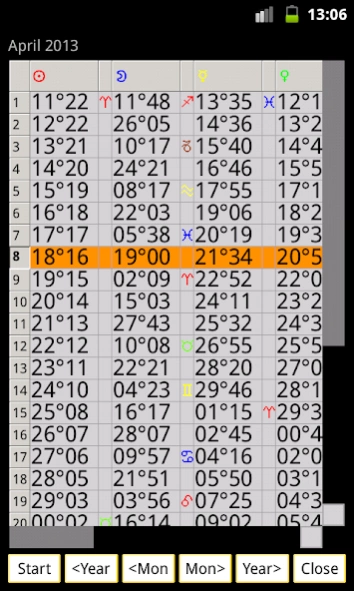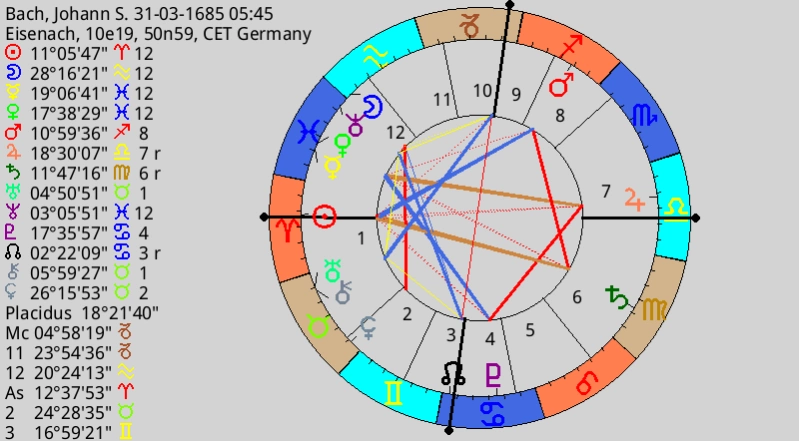Planetdance Astrology 3.1
Paid Version
Publisher Description
Planetdance Astrology - Planetdance is a technical astrology program for android.
This is a technical program for astrology.
If you have problems or questions, **PLEASE EMAIL ME**, I hardly ever read reviews.
Be sure to read the Help about all the various possibilities and options.
Read the review from Hank Friedman from the Mountain Astrologer http://www.soulhealing.com/planetdance.htm
If you want to translate please email.
- Calculates Sun, Moon, Mercury, Venus, Mars, Jupiter, Saturn, Uranus, Neptune, Pluto, Node, Pars, Chiron, Lillith.
- Calculates Radix, Transit, Solar, Lunar, various returns, Progressions, Composites, Harmonics, Heliocentric, Dwad.
- Automatic timezone atlas for the whole world with 355.000 places.
- No online connection required.
- Switch or swipe between various screens like wheel, aspecttable, data, rulers, midpoints etc.
- Support for resolutions of 800x480 and above. Works for tablets and phones. Different display for portrait / landscape.
- Eleven housesystems: Placidus, Koch, Campanus, Regiomontanus, Equal, Vehlow, Porphyrius, Whole Sign, Axial Rotation, Azimuthal, Polich, Alcabitus, Morinus, Krusinski-Pisa.
- Daily ephemeris for all planets, go forward/backward per month or year.
- Live transits, shows a transit which is continually updated with current time.
- Time menu with extensive transit hit lists (Diary) and transit graphs, declination graph.
- Several screens with all kinds of data like latitude / speed of planets, true asc / mc and housecups, aspects, midpointtrees, asteroids, uranian bodies, dignities, planetpatterns, planet nodes etc.
- Plutoids Huya, Makemake, Haumea, Eris, Ixion, Quaoar, Sedna, Varuna, Vertex, Pars fortunae, Corrected Lillith (Carteret), Pholus, Ceres, Pallas, Juno, Vesta, Cupido, Hades, Zeus, Kronos, Apollon, Admetos, Vulkanus, Poseidon, Planetary hour.
- Progression types: Secondary, Primary (W.v.Dam) Solar Arc, Quotidian, User Arc, Converse.
- Synastry : Radix / Transit, Radix 1 / Radix 2, Radix / Live Transit, Radix / Transit, Radix / Solar, Radix / Solar, Radix / Progression, Radix / Harmonic., etc etc.
- Sidereal calculation, 27 ayanamshas
- Several types of Composites.
- Fixed stars, Rulers and dispositors, Midpoint tree, Parallax, Dignities, Aspect patterns, Arabics.
- Database manager for horoscopes, Delete or Edit Horoscope, Create other databases, Copy horoscopes between databases.
- Detailed orb settings, set orb for any planet / aspect pair
- Import from Quick Chart or Planetdance for windows.
- Option for wheel layout, change layout for single horoscopes or synastry.
- Languages currently available: Arabic, German, French, Dutch, (Polish, Spanish, Russian uncomplete).
- Swiss ephemeris. (for the years 1 BC - 2400 AD, for the rest the moshier ephemeris is used)
An ARM cpu is preferred, Intel cpu's sometimes have problems.
Homepage: http://android.jcremers.com
Facebook: http://www.facebook.com/planetdancesoftware
About Planetdance Astrology
Planetdance Astrology is a paid app for Android published in the Food & Drink list of apps, part of Home & Hobby.
The company that develops Planetdance Astrology is JCremers. The latest version released by its developer is 3.1. This app was rated by 3 users of our site and has an average rating of 2.3.
To install Planetdance Astrology on your Android device, just click the green Continue To App button above to start the installation process. The app is listed on our website since 2017-01-25 and was downloaded 1,613 times. We have already checked if the download link is safe, however for your own protection we recommend that you scan the downloaded app with your antivirus. Your antivirus may detect the Planetdance Astrology as malware as malware if the download link to com.jcremers.Planetdance is broken.
How to install Planetdance Astrology on your Android device:
- Click on the Continue To App button on our website. This will redirect you to Google Play.
- Once the Planetdance Astrology is shown in the Google Play listing of your Android device, you can start its download and installation. Tap on the Install button located below the search bar and to the right of the app icon.
- A pop-up window with the permissions required by Planetdance Astrology will be shown. Click on Accept to continue the process.
- Planetdance Astrology will be downloaded onto your device, displaying a progress. Once the download completes, the installation will start and you'll get a notification after the installation is finished.